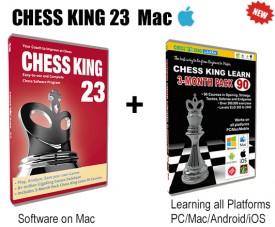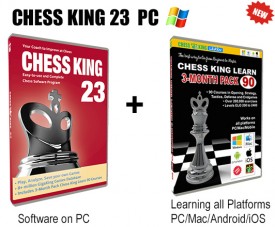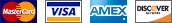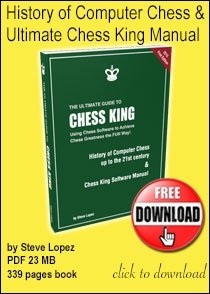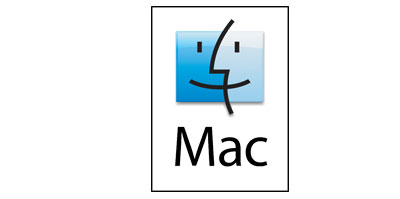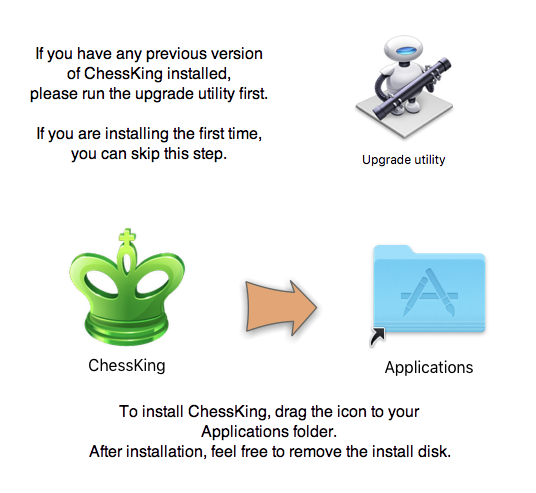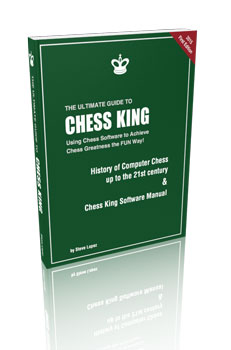Chess King Diamond 2018 – Successful Purchase |
|
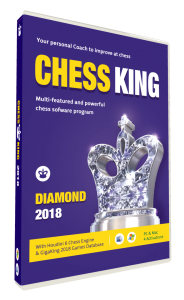
|
Dear customer! Thank you for purchasing CHESS KING Diamond. This is the 2018 new version of Chess King Diamond 2018, the newer generation of the software Chess King Platinum 2016/2017 and before that Chess King 4/Chess King Silver. It contains the engine Houdini 6 and supports up to 8 cores. It contains the latest improvements to the program and the newest 2018 GigaKing game database of more than 6 million games. Below you will find links to download the PC or Mac version of Chess King Diamond 2018. You can download either the PC or the Mac version or both, as needed. You have the right to install and activate this program up to 4 times, on any PC or Mac, in any mix (for example all 4 PC, or 3 PC and 1 Mac, or all Mac). When you install the program you will need to enter the serial number you received when you ordered and paid for Chess King Diamond. Please keep your serial number in a safe place and don’t share it with others. —> LINK TO DOWNLOAD THE 2018 PC VERSION. —> LINK TO DOWNLOAD THE 2018 MAC VERSION. Note these files are quite large, so it’s normal they take awhile to download, please be patient. If you have any issues with our program, send us a support request at this page. Please specify your serial number on your letter and if possible attach screenshots of the issue you are having. |
|
PROGRAM INSTALLATION ON WINDOWS PC
Run the setup program you downloaded. Follow the instructions in the installation program. It’s best to install on your largest drive, where you should have at least 3 GB free for Chess King’s Opening Tree and GigaKing database. It’s best to turn off your antivirus during installation or at least to whitelist both chessking.exe and houdini.exe. You will only need internet for a few seconds while the engine Houdini is activated right after you enter the serial number. After that you will be able to run Chess King without being online. When you install or run Chess King you need to be logged in as admin. If this is your first installation, that’s it. If you are upgrading from a previous version such as Chess King 2, 3, 4, any of the 2015/16/17 versions, you will want to first make a backup of your personal games and your settings such as your rating and achievements. Note it’s perfectly fine to have 2 copies of Chess King running at the same time, for example Chess King Silver with Houdini 4 and Chess King Diamond with Houdini 6. Just install them into another directory for example C:\chesskingdiamondpro\ and then copy the settings and PGN files from the previous version of Chess King you had to the new one – see below on how to do this), and you can run them separately or simply uninstall the old one and use only the new one after you have imported your personal data. We recommend you backup your PGN files from your old version of Chess King in the data\Abases\PGN directory and put it in the same location of the new program (make sure Chess King is not open when you do this). If you have simply exported your games in a PGN file from the GAMES module in the old version of Chess King, you can then import the PGN file (and any other ones you wish to work with) into the new version of Chess King. You can make a backup of your profile (rating, achievements) by copying the XML text file in data\config\profiles from your old copy of Chess King and put it in the same location of the new version of Chess King. PROGRAM INSTALLATION ON A MAC
If this is the first time you are installing Chess King, simply copy the application to your Applications folder, and then run it from there. It will ask for your serial number (enter it exactly as received, with dashes and no spaces in the format XXXXX-XXXXX-XXXXX-XXXXX-XXXXX-XXXXX), then Houdini 6 will be activated, and your program will start working. Please be patient, it can take some time to install since lots of files are being copied to your hard drive. If you are upgrading (and already have a copy of an older version of Chess King on your Mac), it means you have besides the application also an Application Support folder with your games, settings, and old version info. If you want to make your Mac “ready” to install the new version, you need first to run the “Upgrade Utility” which is included in the DMG you just downloaded. As soon as you run it, you can drag the Chess King Application to your Applications folder, run it, insert the serial number, etc. If you want to be 100% sure you won’t lose your personal games and settings from the old version, you can first make a backup of your Application Support folder ~/Library/Application Support/ChessKing (In the Finder, in the menu GO: GO TO FOLDER and enter ~/Library/Application Support/ChessKing and then go up a level to see the Chess King Application Support folder).
NOTES ON HOUDINI Chess King Diamond 2018 includes Houdini 6 UCI, which can be connected to Chess Assistant, Aquarium, Fritz, ChessBase etc. After the successful installation, you can find the activated Houdini 6 in the following directory of the PC program: \Data\Engines\Houdini. To connect Houdini 6 UCI to other interfaces, use the manual on the author’s website. The author of the Houdini engine limited the number of times his program can be installed. Chess King Diamond 2018 with Houdini 6 can be installed (reinstalled) up to 4 times. If you have any problems with it, contact our customer support to increase the limit of activations. During the installation your computer must be connected to the Internet. TUTORIALS We strongly recommend watching the new free tutorial videos on Chess King 4
You also get 3-months access to all online courses of CHESS KING LEARN (link). You can enter your serial number to activate your membership. Email us if you have any problems, we will help.
We hope you like Chess King! Don’t hesitate to write with questions, comments, bug reports, or feature suggestions. Diego Garces, CEO, Chess King Alexandra Kosteniuk, 12th Women’s World Chess Champion
|