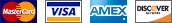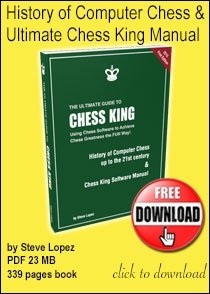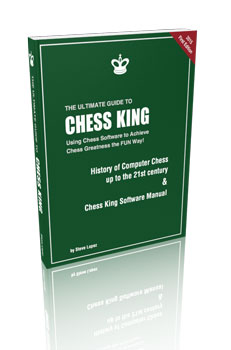Chess King 24 for Windows – Successful Purchase |
|
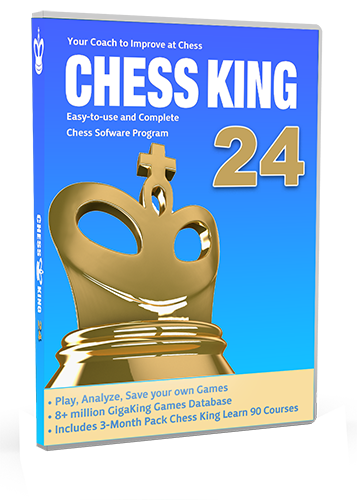 |
Dear customer! Thank you for purchasing the new CHESS KING 24 for Windows . Chess King 24 contains the Grandmaster engine Rybka. You can install for free the Super Grandmaster engine Stockfish, rated 3500+ ELO (also plays Chess960) by going to the yellow menu and select “Check engine update”, it will be automatically downloaded and installed. Below you will find the link to download Chess King 24. You have the right to install and activate this program up to 4 times, on any PC you own. When you install the program you will need to enter the serial number you received when you ordered and paid for Chess King 24. Please keep your serial number in a safe place and don’t share it with others. Note your serial number is also a promo code to get 3 months free of the 90 Chess King courses in the multi-platform Chess King Learn platform. —> LINK TO DOWNLOAD CHESS KING 24 FOR WINDOWS This file is quite large, so it’s normal it take awhile to download, please be patient. If you have any issues with our program, email us to support@chessking.com or fill in the form at chesskingtraining.com/support. Please specify your serial number on your letter and if possible attach screenshots of the issue you are having. |
PROGRAM INSTALLATION ON WINDOWS PC Run the setup program you downloaded. Follow the instructions in the installation program. It’s best to install on your largest drive, where you should have at least 3 GB free for Chess King’s Opening Tree and GigaKing database. It’s best to turn off your antivirus during installation or at least to whitelist both chessking.exe and houdini.exe. When you install or run Chess King you need to be logged in as admin. If this is your first installation, that’s it. If you are upgrading from a previous version such as Chess King 2, 3, 4, any of the 2015/2016/2017/2018/21/22 versions, you will want to first make a backup of your personal games and your settings such as your rating and achievements. Note it’s perfectly fine to have 2 copies of Chess King running at the same time, for example Chess King Silver with Houdini 4 and Chess King 24. Just install them into another directory for example C:\chessking24\ and then copy the settings and PGN files from the previous version of Chess King you had to the new one – see below on how to do this), and you can run them separately or simply uninstall the old one and use only the new one after you have imported your personal data.We recommend you backup your PGN files from your old version of Chess King in the data\Abases\PGN directory and put it in the same location of the new program (make sure Chess King is not open when you do this). If you have simply exported your games in a PGN file from the GAMES module in the old version of Chess King, you can then import the PGN file (and any other ones you wish to work with) into the new version of Chess King. You can make a backup of your profile (rating, achievements) by copying the XML text file in data\config\profiles from your old copy of Chess King and put it in the same location of the new version of Chess King. We strongly recommend watching the new free tutorial videos on Chess King 4
We hope you like Chess King! Don’t hesitate to write with questions, comments, bug reports, or feature suggestions. Diego Garces, CEO, Chess King |