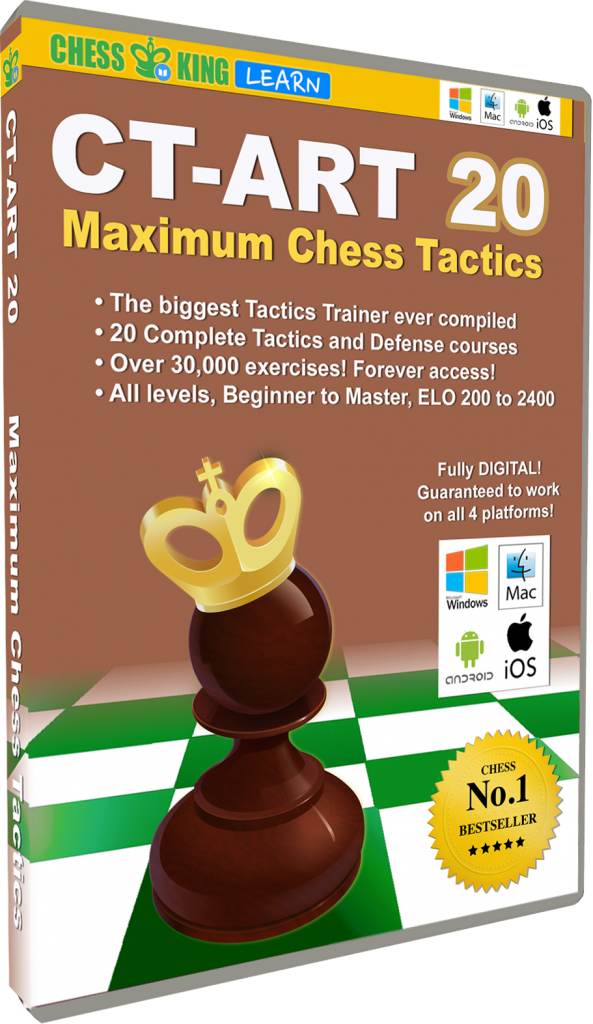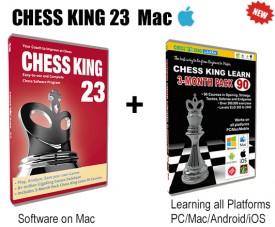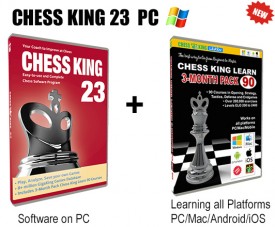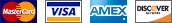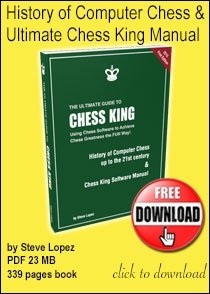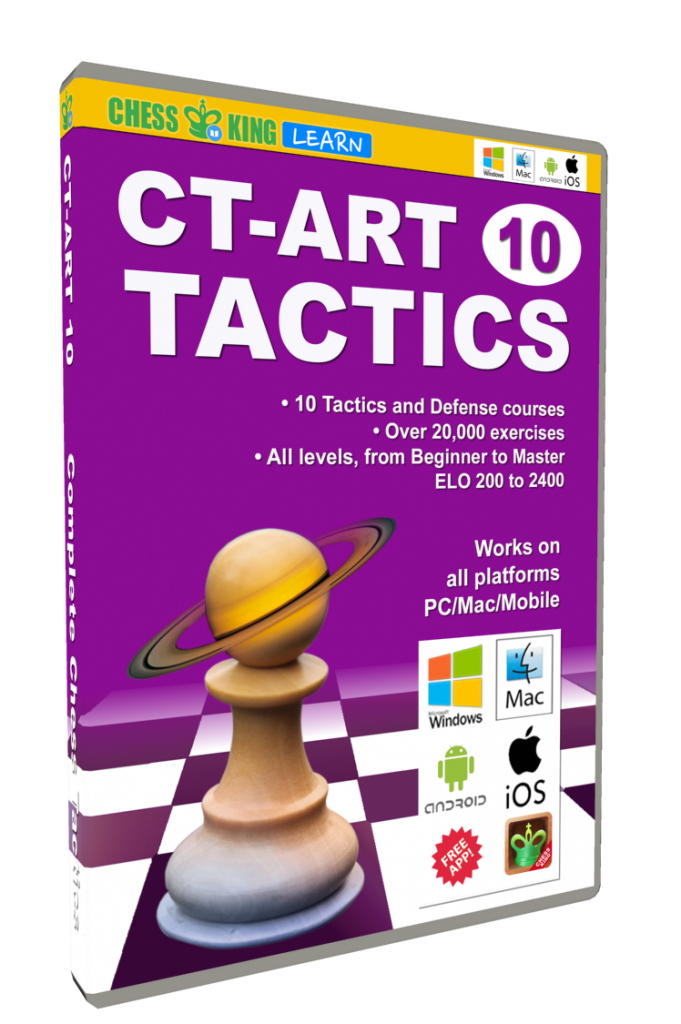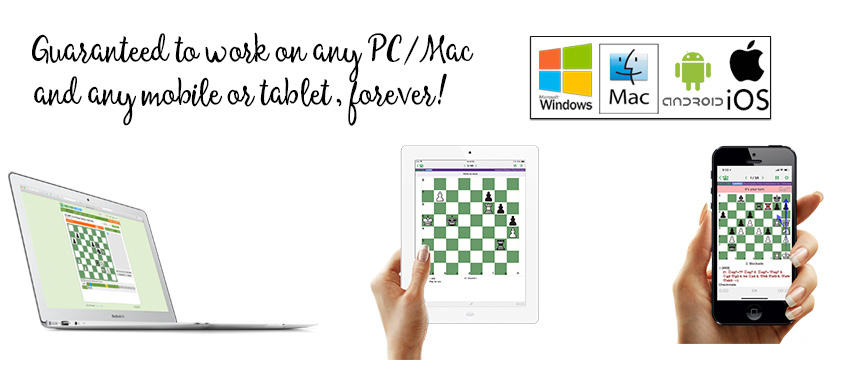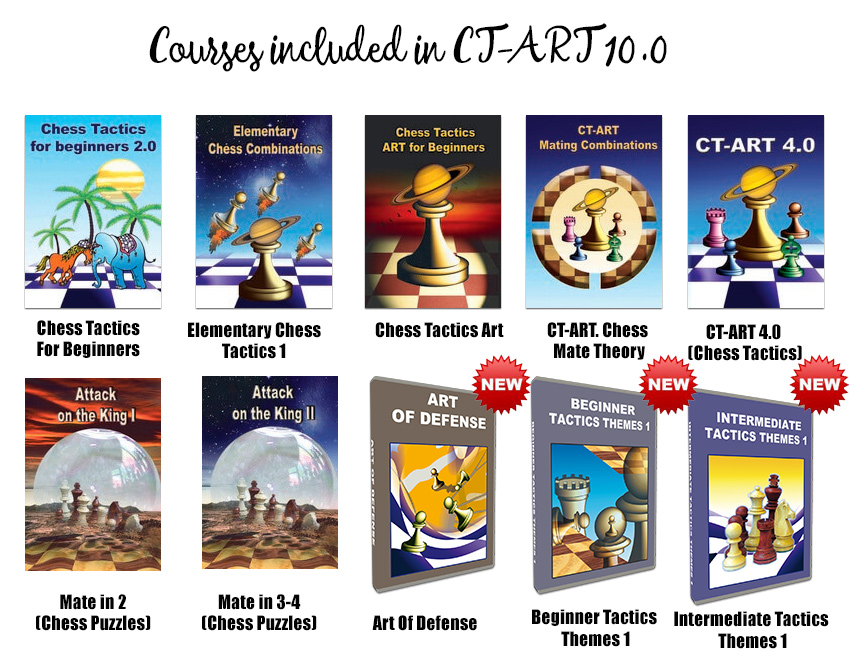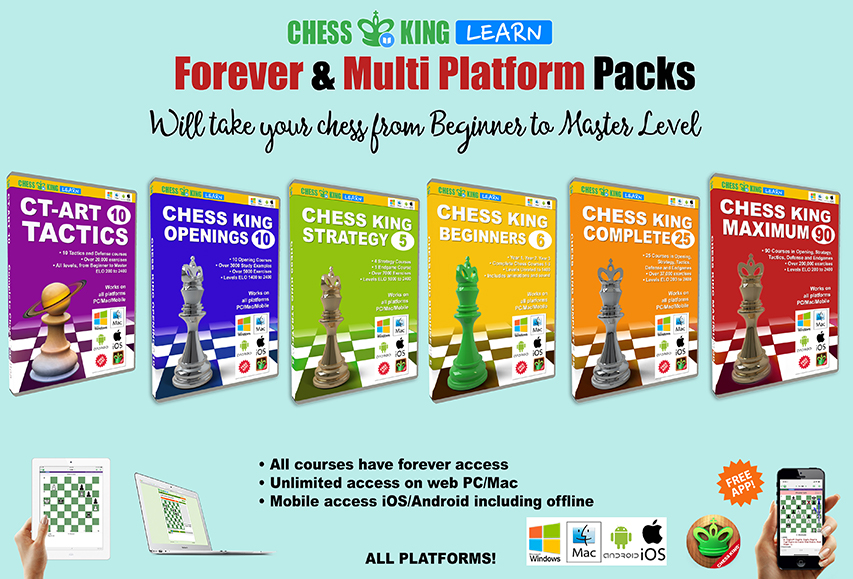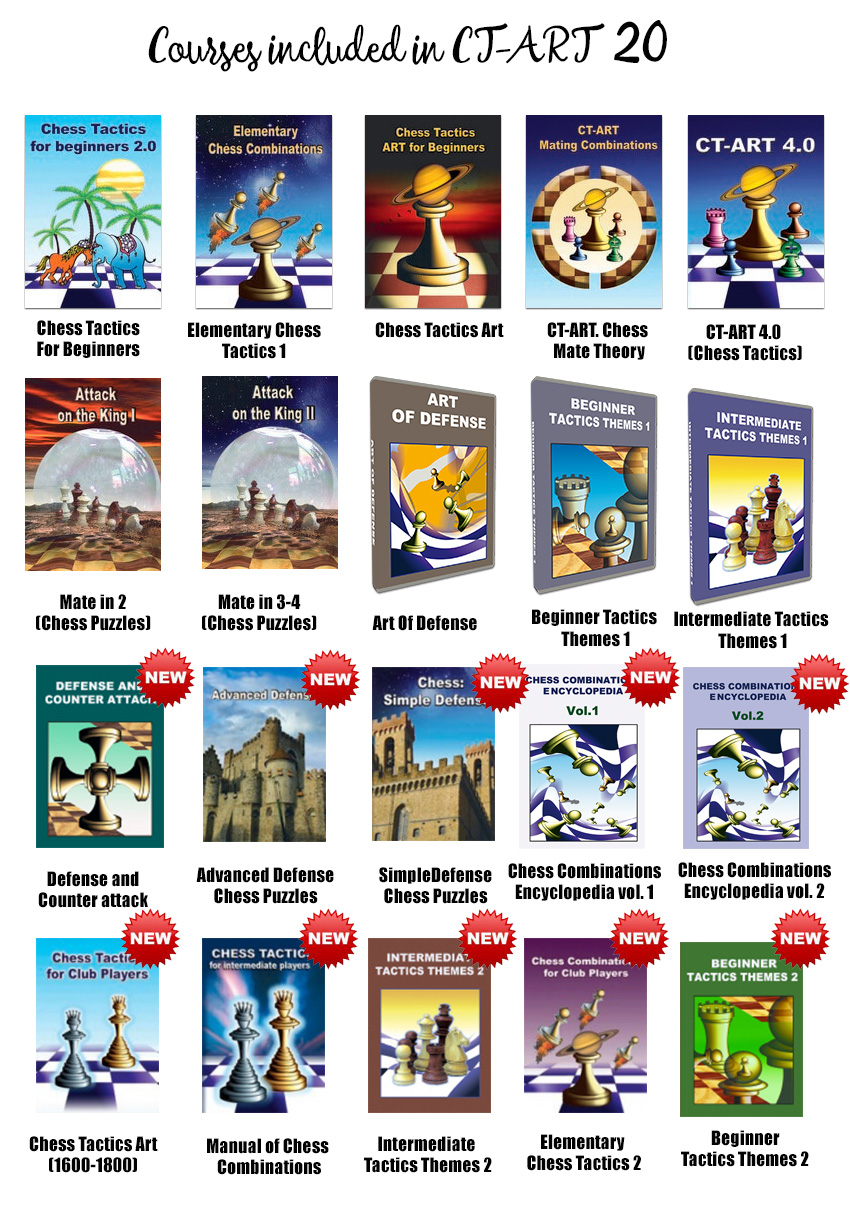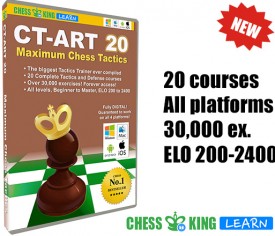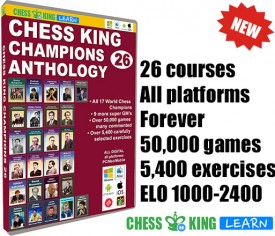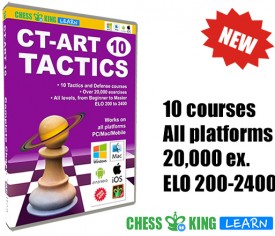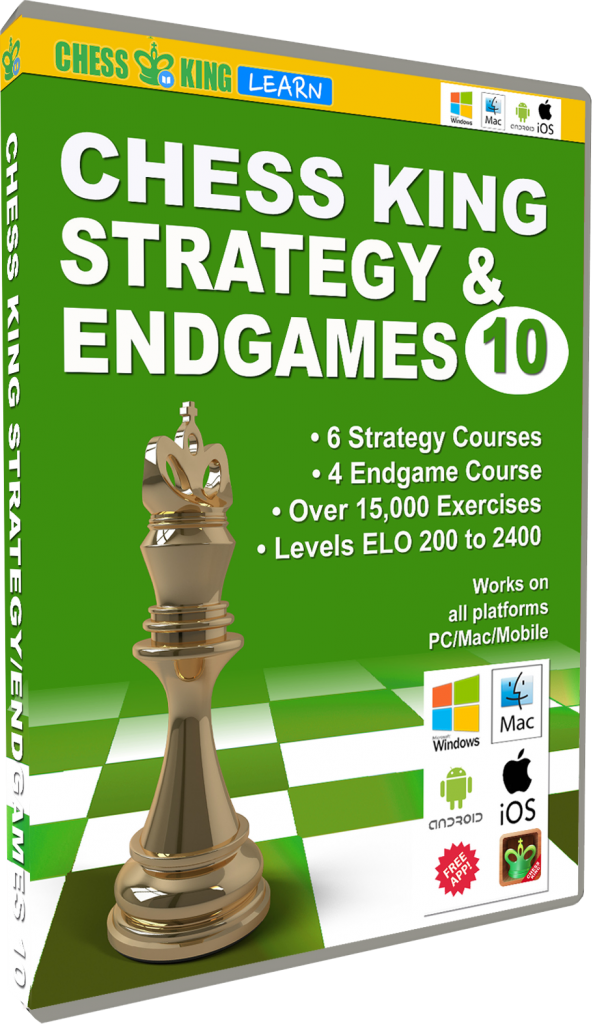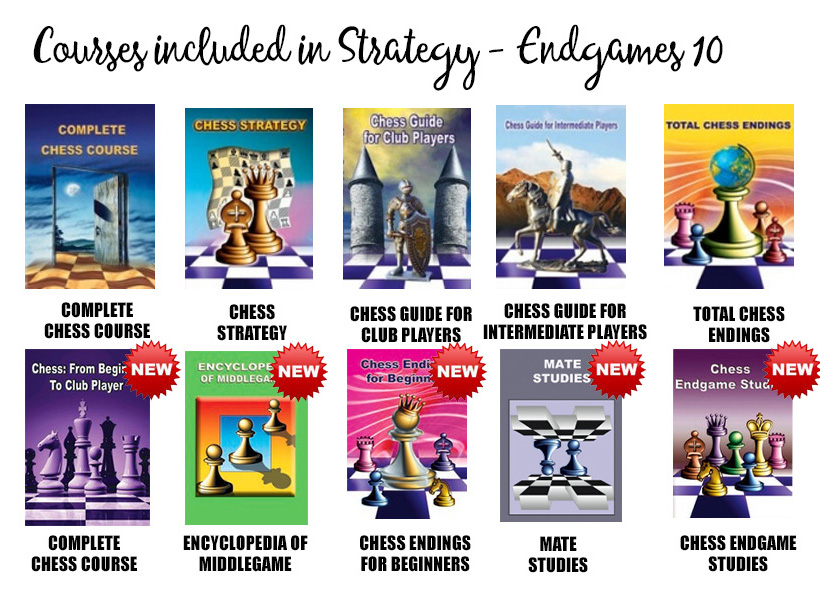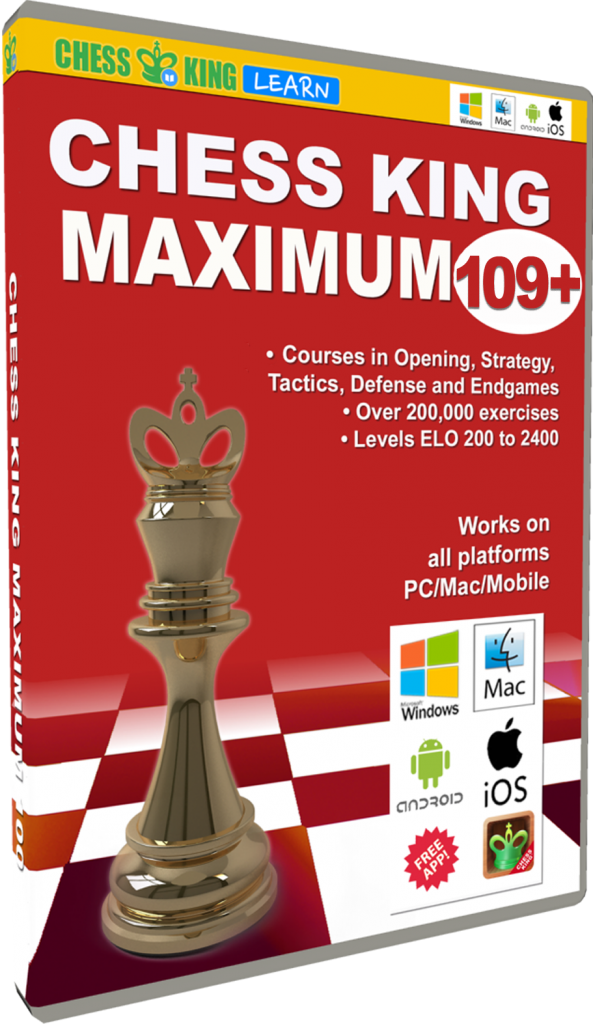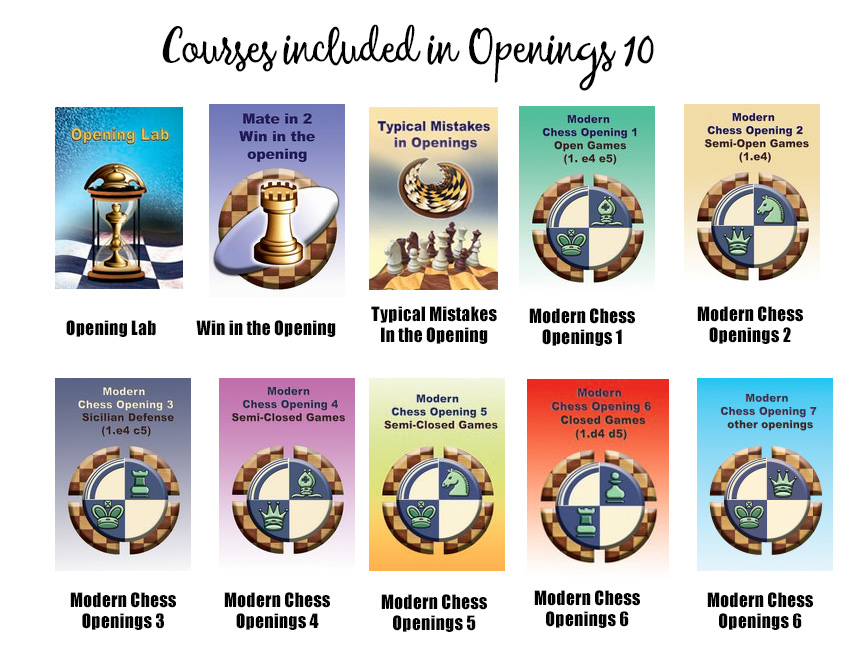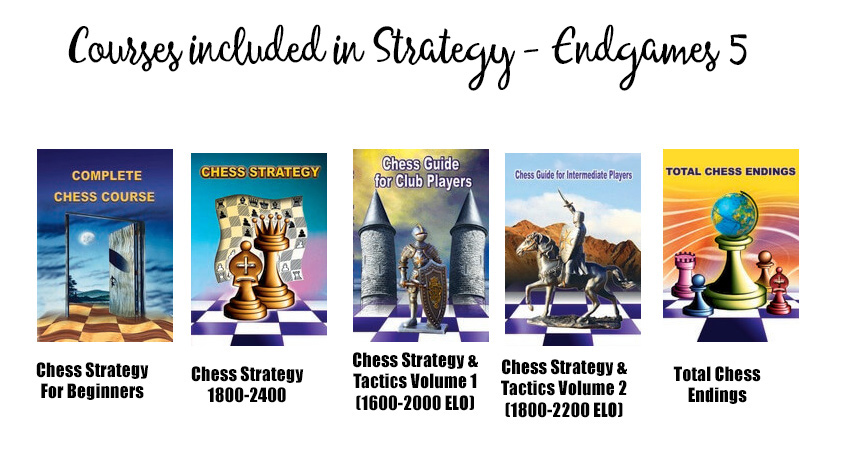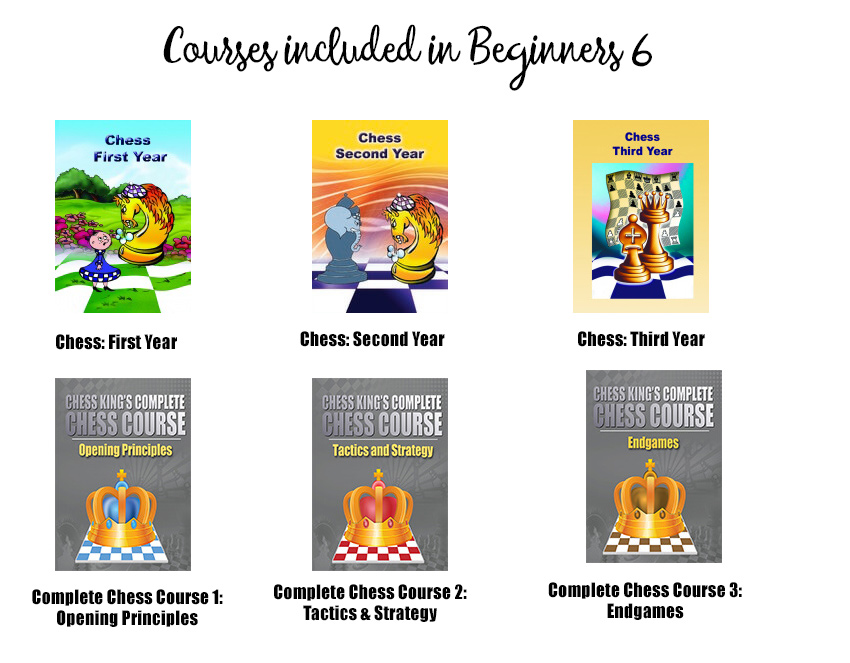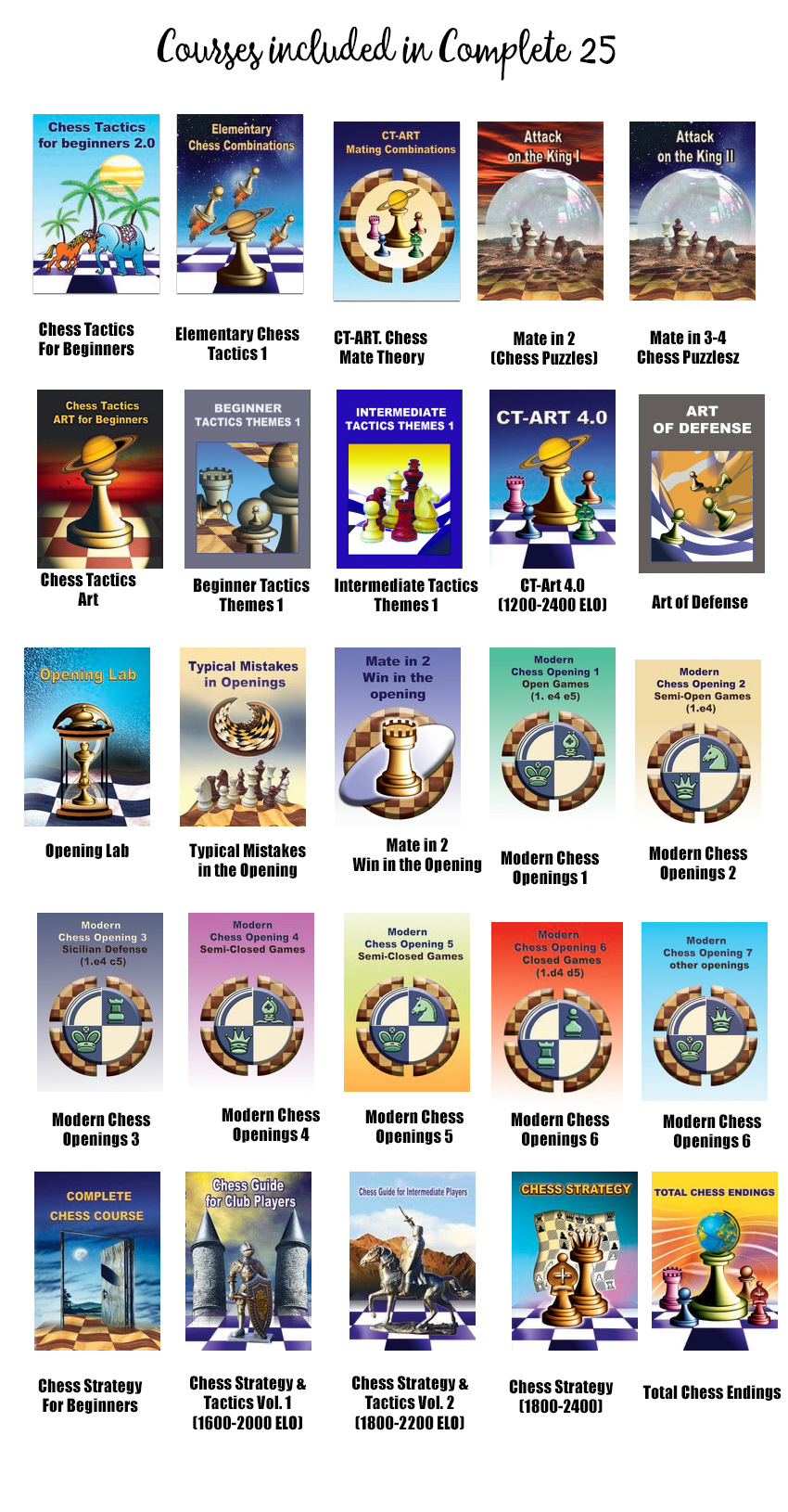Upgrade your Chess Assistant to Chess Assistant 24. Enter your Chess Assistant serial number into the comments field when ordering. It’s the exact same product as the Chess Assistant 24 product but it’s cheaper for current users.
What’s new in Chess Assistant 24:
- 3-month Chess King LEARN subscription, giving access to 75+ courses available both on the website and in mobile apps! The courses are available in 9 European languages, sorted by category and difficulty level, and include such gems as Chess Tactics for Beginners 2.0, Chess: From Beginner to Club Player, Chess Strategy, Chess Middlegame series, several courses from CT-ART and Chess Tactics in the Opening series and more.
- Updated databases now contain 8 million games in total!
- Premium Game Service 2024 – auto database updates for 2024
Chess Assistant 24 is a unique tool for managing chess games and databases, playing chess through the Internet, analyzing games, or playing chess against the computer.
Chess Assistant 24 includes grandmaster level playing programs, Chess Opening Encyclopedia mode, a powerful search system, the unique Tree mode, databases of about 8 million games in total (Dec. 1, 2021) that can be automaticaly updated 3000 new games every week for free, 3-month access to all courses at Chess King Learn (How to activate Chess King Learn bonus subscription) and more!
In addition to the grandmaster level engine Rybka 4 coming with the package, Stockfish, the confirmed leader among chess playing programs, will be automatically downloaded and plugged in upon installation.
Stockfish and Rybka can perform any type of analysis: multi-pass game analysis, Interactive analysis, Background analysis.
You can easily connect Chess Assistant 24 to any other UCI playing programs like Komodo. The programs can perform various analysis tasks for any needs:
Automatic opening annotation searches for novelty, adds expert annotations from the Opening Encyclopedia, CAP evaluations, inserts reference games etc.
Search for blunders reveals bad moves.
Multi-pass game analysis is an advanced analysis method to fine-tune each step of the search. You can even choose different engines for each phase of the game.
Analysis markers allow you to mark selected positions for automatic analysis at a later time.
Interactive analysis allows you guide the engine in its analysis and pick lines, remembering the results.
Chess Opening Encyclopedia includes rich theoretical material on all openings, more than 8000 annotations by GM Kalinin and 40 million evaluations by strongest engines key positions. Customizable key system.
When it comes to searching, you will not find a more powerful system. Chess Assistant 24 offers search by position, header, maneuvers, material, comments, novelty search, advanced search by material in 12 regions of the board and more!
Language versions: English, German, French, Spanish, Italian.
System Requirements: 256 RAM, 4 Gb, Windows XP/Vista/7/8/10, Internet connection during installation.
Full Review
Chess Assistant 24 is a unique tool for managing chess games and databases, playing chess online, analyzing games, or playing chess against the computer.
| Chess Assistant has a long history of innovative and advanced analysis functions and now, with a built-in CQL search system, it has also taken the lead in advanced search functionality.
To get a better idea of Chess Assistant features you can watch short training videos. |
 |
The package includes grandmaster level playing engines, Chess Opening Encyclopedia, a powerful search system, a unique Tree mode, databases of 8 million games in total (as of December 1, 2021), 1-year Premium Game Service (3000 new games each week by Internet), 3-month subscription to Chess King Learn with 75+ courses and much more.
Stockfish 12 – The World Rating Lists Leader
Chess Assistant 24 auto-installs the strongest chess engine Stockfish 10, in addition to the good old Rybka 4 that comes with the package. Stockfish is leading in most independent computer chess rating lists. No serious chess player can be without Stockfish!
Opening Studies – Stay Organized with Opening Tables
 |
Chess Opening Encyclopedia contains rich theoretical material on all openings. It contains over 8.000 annotations from GM Kalinin and 40 million evaluations by the strongest engines. The detailed key system for all openings can be edited to suit your needs.
Opening Tables is a revolutionary way of creating, maintaining and studying your opening repertoire. Base your studies on the Opening Encyclopedia, customize it with your own moves and evaluations, enhance your favorite variations or create your own private opening repertoire. Working on your opening repertoire finally becomes the creative and enjoyable task it should be! |
Opening Test Mode allows you to test your knowledge and skills in openings.
Analysis – Automatic, Manual and Background Analysis
Infinite analysis offers a wide range of options to customize the analysis to your needs:
- Include/exclude selected moves from analysis
- Multivariation and adjourned multivariation mode
- Analyse simultaneously with several different chess engines
- Check moves in game or annotations
- Search for additional moves
- Analyse position from both sides at the same time
- One- or two-panel display of analysis
|
 |
Automatic opening annotation searches for novelty, adds expert annotations from the Opening Encyclopedia, CAP evaluations, inserts reference games etc.
Search for blunders automatically analyzes your games and annotates mistakes.
Multi-pass game analysis is an advanced game analysis method with flexible options to fine-tune each step of the search. You can even choose different engines for each phase of the game.
Analysis markers allow you to mark selected positions for automatic analysis at a later time.
Interactive analysis lets you to work with the engine, allowing it to analyze a position, and then guide it in its analysis without forgetting its conclusions.
Background Analysis is the most powerful position analysis tool in the extensive Chess Assistant arsenal. The analysis takes place in a background process, allowing you to continue working in Chess Assistant during the analysis. If you run into an interesting position, simply send it to background analysis while you continue your own analysis.
Background analysis can be split between two or more processors on the same computer or distributed automatically to several networked computers.
Tablebase analysis gives you a precise evaluation of endgames with 3-6 pieces (tablebases required).
Database Search – Standard Searches & CQL
Standard searches. When it comes to searching, you will not find a more powerful system than Chess Assistant. It offers all the types of standard searches you would expect for a chess database:
- Search by position, header, maneuvers, material, comments, etc.
- Novelty search
- Advanced search with simultaneous specification of material in 12 regions on the board
You can search through multiple databases and searches can be saved, enabling you to run them again at a later time. The program also keeps track of your most recent searches so you can quickly modify them and search again.
CQL (Chess Query Language). CQL is simply put the most powerful search method currently available for chess databases. If you have ever run into the limitations of standard search methods, CQL is for you. Mastering Chess Assistant’s CQL allows you to perform searches you could only dream of with any other chess database system.
Composite search allows you to store and organize your CQL queries into a hierachical structure, give them descriptive names, and set up a diagram of a typical position. This allows you to build a library of useful search criteria.
Databases and Premium Game Service
Chess Assistant 24 includes two databases of 8 million in total:
– HugeBase database (as of December 1, 2021) – 7 279 000 million games
– Correspondence database – 596 000+ games.
Premium Game Service: subscription for full database updates with games played from December 1, 2023 till December 31, 2024, in Chess Assistant and PGN formats (supported by Fritz, Chess Base and Aquarium).
- Subscribe and get new games weekly by Internet through Chess Assistant 24
- Get full version of database without duplicate games.
Classifiers – Organize Your Chess Data
 |
A database of chess games is a rather unwieldy collection of data. Of course you can sort the games, search etc. but all of this is temporary.
The next time you open the database you will see the same list of games without any useful structure. If you want to repeat a search, you have to enter all the search criteria from scratch and then search again. |
Classifiers allow you to organize your chess data into nested folders in a similar way as you organize your hard disk into folders. Each folder in a classifier can contain:
- Icon. The icon serves as a reminder for the data contained in the folder.
- Text. A text description of the folder.
- Position. This could for instance be a critical position from an opening.
- Any search criteria, which allows games to be automatically classified with just a mouse click. This is of course a very powerful feature. An example is a classifier for endgames (pawn endgames, rook endgames etc.). Whenever you update your database, all you need to do is refresh the search in order to classify the endgames that occur in the new games.
- A list of games. Games can be included in the list either manually or automatically based on a search criteria.
- Chess tree. You can store chess trees in a classifier folder. This could for instance be detailed analysis results for an opening variation, while only the most important variations are shown in a game annotation.
- Another classifier, allowing practically unlimited flexibility in the structure of classifiers.
- Multimedia information: images, audio and video.
Chess Trees – State of the Art
Chess Assistant offers state of the art chess trees:
- Transpositions are automatically detected
- New trees can be created from any collection of games
- Detailed information is displayed about positions: Human evaluations, computer evaluations, and various statistics
- Games can be annotated automatically based on information in a tree.
|
 |
Game Annotations and Global Annotations
Chess Assistant supports all types of game annotations, from simple text to multimedia content:
 |
- Add and manage variations (promote etc.).
- Powerful annotation editor makes it easy to add Chess Informant symbols, engine evaluations and verbal commentary.
- Assign visual styles to moves so they stand out in the notation. You can search for games based on styles.
- Use any of 30 standard classes to classify important games or instructive positions. The same game can belong to multiple classes (e.g. Tactics and Kingside attack). Search for games belonging to specific classes.
- Organize games with a flexible, user defined, Windows Explorer style Classifier.
- Display board graphics and insert diagrams at selected point in the notation.
- Add multimedia annotations (images, video and audio) to moves.
- Reference games can be inserted from a database, and endgame information from tablebases. All of this can be done manually or through any of the automatic game analysis methods.
|
As useful as game annotations are, they have one drawback: They are tied to a particular game. When you run into the same position in a different game, how would you like to get a reminder saying: Hey, you have annotated this position before!” Well, in Chess Assistant you can annotate trees and tree annotations are “global”, meaning that they are displayed whenever the same position arises – in all databases.
Playing Features
If you want to play a game of chess against the computer, Chess Assistant offers a variety of engines and options:
- Wide selection of time controls and other playing options
- Handicap engine included (Dragon)
- DGT board support with voice announcement of moves
- Powerful opening book editor allows you to adapt the opening choice of the chess engine to your needs.
Database Compatibility: Chessbase and Chess Assistant
Chess Assistant supports all the most popular chess database formats, which means that your current database can most likely be used in Chess Assistant:
- Chess Assistant’s own efficient database format (CDP)
- Chessbase (CBH, readonly)
- PGN (Portable Game Notation)
- EPD (Extended Position Description)
Optionally you can open and save databases in Zip-format in order to save space and conveniently send and receive databases by email.
Strong Chess Engine Support
Chess Assistant is compatible with most modern commercial and free chess engines. It supports a variety of protocols for communicating with chess engines, such as UCI, UCI2, WinBoard and MCS. In layman terms, this means that Chess Assistant gives you an unparalleled choice of chess engines for analysis and play.
- Support for all popular engines
- Winboard support – Ruffian and Crafty are included, built-in support for over 50 others, available via free download
- Hundreds of chess engines to choose from, including specialized mate solvers. Most of them are available via free download
- Automatic test set processing with comprehensive reporting features.
Chess King LEARN Courses
Chess Assistant 24 comes with 3-month access to all courses available at learn.chessking.com.
How to activate Chess King Learn bonus subscription
So far, the collection consists of 75+ courses available in 9 European languages, sorted by category and difficulty level, and includes such gems as Chess Tactics for Beginners 2.0, Chess: From Beginner to Club Player, Chess Strategy, Chess Middlegame series, several courses from CT-ART and Chess Tactics in the Opening series and more.
Documentation & Updates
Manuals
Sergey Rublevsky, Russian Chess Champion: “I have been using Chess Assistant with great pleasure for more than 10 years already.”
Language versions: English, Spanish, German, French and Italian versions are available.
System requirements: PC, 256 MB RAM, 4GB of free disk space, Windows 10/8/7/XP/Vista, Internet connection during installation.